Release Notes for Ori and the Will of the Wisps – Xbox Series X|S and More!
Ori and the Will of the Wisps is coming to your screen like never before! We are right around the corner from the Xbox Series X launch and are thrilled to bring you a new update today that not only includes a huge upgrade for the Xbox Series X, but also updates for everyone to enjoy on all platforms.
Look out for the update coming to your device and enjoy another playthrough of Ori in a brand new way!
Now optimized for the Xbox Series X
- 4K HDR locked at 120 FPS
- Optional 6K Supersampled mode at 60FPS outputting in 4K HDR
- Highest Graphics and Visual Effects settings
- Instant Input Response
- Faster Loading Times
- High Fidelity Audio with increased Dynamic Range and Convolution Reverb for ambiences
- Available with Smart Delivery
Now optimized for the Xbox Series S
- 1080p HDR locked at 120 FPS
- Optional 4K mode at 60FPS
- Instant Input Response
- Faster Loading Times
- High Fidelity Audio with increased Dynamic Range and Convolution Reverb for ambiences
- Available with Smart Delivery
Additional Features for the All Xbox Platforms
- Sharpness Settings added in Graphics Settings for additional control of the image sharpness.
- Quick Access is now available from In-Game Pause menu
- Backup Saves are now available from In-Game Pause menu
Bug Fixes and Improvements
- General performance improvements across all Xbox One SKUs
- Stability fixes introduced to further remove OOM and Graphics related crashes
- Fixed several instances of Ori falling out of the world due to scene loading race conditions
- Additional polish and improvements throughout the game experience
- Various smaller bug-fixes
PC Feature and Updates
- New High Quality Graphics mode for Sharp, Supersampled image rendering with highest visual effect settings.
- New Low Quality Graphics mode with optimized visual effect settings to allow better performance on lower spec machines.
- PC Graphics Quality Setting Selection (Low, Balanced, High): Allows choosing between higher framerate and higher quality graphics modes.
- Sharpness Settings added in Graphics Settings for additional control of the image sharpness.
- New High Quality Audio Mode: High Fidelity Audio with increased Dynamic Range and Convolution Reverb for ambiences
- New Low Quality Audio Mode: Lower quality Audio mode for increased performance on lower end machines.
- Audio Quality Settings Selection: Allow to choose between higher quality audio and more optimized audio performance modes.
- Quick Access is now available from In-Game Pause menu
- Backup Saves are now available from In-Game Pause menu
- General Performance and Image Quality Improvements
- Stability fixes introduced to further remove OOM and Graphics related crashes
- Fixed several instances of Ori falling out of the world due to scene loading race conditions
- Additional polish and improvements throughout the game experience
- Various smaller bug-fixes